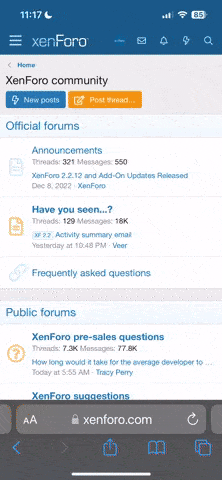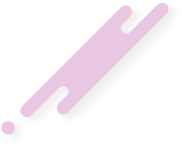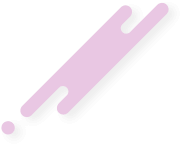Hello Palworld Gamers,
We're excited to share with you a game-changing mod for Palworld: the Full Map Reveal Mod. This mod removes the fog of war from unexplored areas, allowing you to see the entire map. However, please note that it does not automatically activate travel points, which still need to be explored independently.
Compatibility:
Installation Guide
For Steam:

We're excited to share with you a game-changing mod for Palworld: the Full Map Reveal Mod. This mod removes the fog of war from unexplored areas, allowing you to see the entire map. However, please note that it does not automatically activate travel points, which still need to be explored independently.
Compatibility:
- Steam Version: Fully tested and compatible.
- Game Pass Version: Not tested yet. User feedback is welcome!
Installation Guide
For Steam:
- Backup Your Save File (Optional): Always good to be safe.
- Download REUE4SS xinput: Get it from REUE4SS xinput - GitHub (File: UE4SS_Xinput_v2.5.2.zip).
- Install REUE4SS: Place it in \steamapps\common\Palworld\Pal\Binaries\Win64\.
- Download the Mod: From our provided link.
- Install the Mod: Place it in \steamapps\common\Palworld\Pal\Binaries\Win64\Mods.
- Download UE4SS_Xinput: (File: UE4SS_Xinput_v2.5.2.zip).
- Extract to:C:\XboxGames\Palworld\Content\Pal\Binaries\WinGDK\.
- Alternative Installation Path: Some users suggest C:\Users\"UserName"\AppData\Local\Pal\Saved\Config\WinGDK\.
- Rename xinput1_3: Change it to xinput1_4.
- Edit UE4SS-settings.ini: Set bUseUObjectArrayCache to false.
- Download the Mod: From our link.
- Install the Mod: Place it in C:\XboxGames\Palworld\Content\Pal\Binaries\WinGDK\Mods.