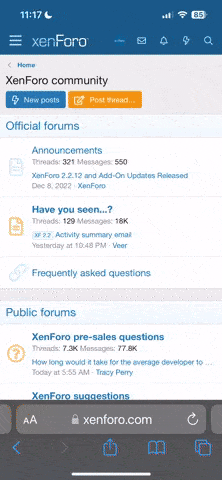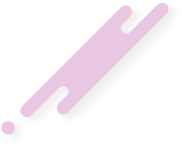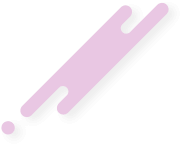Make sure to regularly back up your data.
For an additional download link, refer to the Mirrors tab above.
This download includes a Palworld save file featuring a complete Paldeck with 137 Pals, all technology and ancient technology items unlocked, all teleporters accessible, and all Pal Bosses and Towers completed.
Note: This save file is not compatible with Game Pass versions.
This save file was created using Cheat Engine, with a special acknowledgment to W1ns for the MapUnlocker tool.
For Steam users, the save folder is located at: AppData/Local/Pal/Saved/SaveGames
Before making any changes, such as deleting or adding files, always back up your existing files.
Author: vlvix
To use the save file, follow these steps:

For an additional download link, refer to the Mirrors tab above.
This download includes a Palworld save file featuring a complete Paldeck with 137 Pals, all technology and ancient technology items unlocked, all teleporters accessible, and all Pal Bosses and Towers completed.
Note: This save file is not compatible with Game Pass versions.
This save file was created using Cheat Engine, with a special acknowledgment to W1ns for the MapUnlocker tool.
For Steam users, the save folder is located at: AppData/Local/Pal/Saved/SaveGames
Before making any changes, such as deleting or adding files, always back up your existing files.
Author: vlvix
To use the save file, follow these steps:
- Start Palworld and create a character to generate a SaveGames folder.
- Navigate to AppData/Local/Pal/Saved/SaveGames and locate your save file, typically named with a 17-digit number.
- Open the provided RAR file and extract the two folders within it.
- Before replacing any files in your SaveGames folder, ensure you back up your original save files in case you want to revert.
- You can try adding the new files without removing the old ones, but it's safer to back up first.