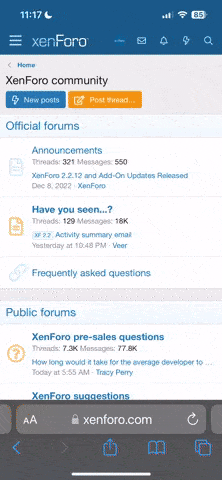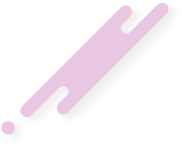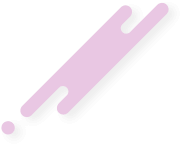Lets face it... the circle of the base we can build is too small to build stunning places often found on reddit. But how do they all build such beautiful bases? How do you make sure your base where you spend days on it, doesn't disappear?
Are you an ambitious builder in Palworld, but find your grand designs vanishing whenever you step outside the base circle? It's a common frustration that can halt the progress of your projects and dampen your creative spirit. But worry not! There's a straightforward solution to keep your structures standing, no matter where you build them in the game. This article will guide you through the steps to prevent your buildings from disappearing, ensuring that your architectural feats remain intact for all to admire.
Understanding the Problem
In Palworld, the area outside the base circle is subject to a mechanic that causes structures to deteriorate over time. This means that any building effort made outside this safe zone can eventually vanish, which is particularly discouraging for players looking to expand their bases or create outposts across the vast landscapes of the game.The Solution: Custom World Settings
The key to preserving your structures lies within the game's settings. By adjusting the world settings to custom, you unlock a range of options that can alter the gameplay to better suit your building ambitions. Here's how you can do it:- Access the World Settings: Pause the game and navigate to the world settings menu. Here, you'll find a variety of options that control different aspects of your game world.
- Switch to Custom Settings: Look for the option to change the world setting from its default state to custom. This will allow you to adjust individual parameters that affect the game's mechanics.
- Adjust the Structure Deterioration Rate: Among the custom settings, locate the "Structure Detoriation Rate" option. By default, this rate might be set to a value that causes buildings outside of the base circle to deteriorate. You'll want to set this rate to 0.
- Save Your Changes: After setting the Structure Deterioration Rate to 0, make sure to save your changes before exiting the menu. This will apply the new settings to your game world.
Benefits of Adjusting the Structure Deterioration Rate
By setting the Structure Deterioration Rate to 0, you effectively remove the mechanic that causes buildings to disappear outside of the base circle. This opens up a world of possibilities for builders, allowing you to:- Expand Your Base: Without the worry of deterioration, you can build sprawling bases that extend far beyond the initial circle.
- Create Remote Outposts: Set up outposts across different regions of the game world, serving as waypoints or resource collection points.
- Experiment with Architecture: Freed from the constraints of the base circle, you can experiment with ambitious architectural designs and complex structures.