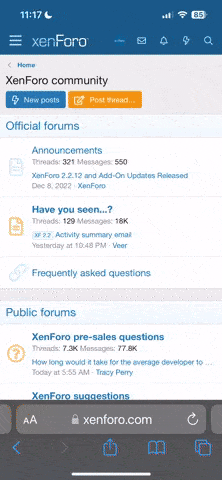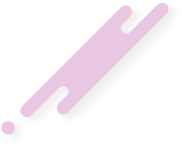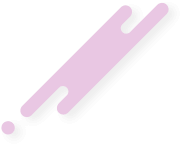- Messages
- 56
- Reaction score
- 53
- Points
- 18
- PayPal
- http://paypal.me/RyOuSh1n
- Cash App
- https://cash.app/$Ry0uSh1n
Find below a bat to update and launch your own server. Recommend you place it within your Dedicated Servers MAIN directory, where your PalServer.exe is located. Also be sure to change the respective folder/file path to the correct locations.
You may download steam cmd directly with the link provided within the bat code, or from the wiki:
 developer.valvesoftware.com
developer.valvesoftware.com
Now if only I had knowledge in bat to where I can make a auto backup on server launch, of the saves in a time-dated folder. MySpace didn't teach me those things. Darn it. Enjoy.
~Ry0uSh1n
You may download steam cmd directly with the link provided within the bat code, or from the wiki:
SteamCMD - Valve Developer Community
Now if only I had knowledge in bat to where I can make a auto backup on server launch, of the saves in a time-dated folder. MySpace didn't teach me those things. Darn it. Enjoy.
~Ry0uSh1n
Code:
@echo off
@rem http://media.steampowered.com/installer/steamcmd.zip
SETLOCAL ENABLEDELAYEDEXPANSION
:: DEFINE the following variables where applicable to your install
SET STEAMLOGIN=anonymous
SET PalworldDediApp=2394010
SET PalworldServerPath="G:\SteamLibrary\steamapps\common\Palworld Dedicated Server\Palpagos Island - RE-UE4SS 3.0.0"
SET STEAMPATH="G:\SteamLibrary\steamapps\common\Palworld Dedicated Server\steamcmd"
:: _________________________________________________________
echo.
echo You are updating your Palworld ' Palpagos Island ' Server
echo Dir: %PalworldServerPath%
echo Branch: %PalworldDediApp%
echo.
:: echo Key "ENTER" to proceed
:: pause
%STEAMPATH%\steamcmd.exe +force_install_dir %PalworldServerPath% +login %STEAMLOGIN% +app_update %PalworldDediApp% validate +quit
echo
echo Your Palworld server is now up to date
echo key "ENTER" to exit
:: pause
echo ------------------
echo Starting server
echo ------------------
goto :StartServer
:StartServer
:: del /Q "cache"
:: timeout 5
Start PalServer.exe
Last edited: